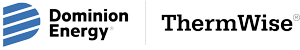Business Benchmarking
The ThermWise Business Benchmarking offers qualifying business customers an opportunity to track their buildings energy usage by uploading usage data to Energy Star® Portfolio Manager®, the most used energy measurement and tracking software.
Do you qualify to participate?
If you are a Commercial GS customer you qualify to participate.
How to Participate?
- Log in to your gas Web Self Service account and submit a request to participate.
- Create an Energy Star Portfolio Manager (ESPM) Log in to your gas Web Self Service account and submit a request to participate.
- Create properties in your ESPM.
- Add meters to your properties in your ESPM.
- Submit a connection request in ESPM.
- Setup a web services/data exchange in ESPM.
- Link the ESPM meter ID’s with the Gas Meter ID’s in your Gas Web Self Service account.
Program Administrator
For further information regarding the ThermWise Business Benchmarking, please contact the Program Administrator at:
Phone: 801-324-5159
Email: Business@thermwise.com